Hi Friends, IGIT related posts plugin was my first plugin and I got the classic response from all user all was like this plugin but many of them was complaining that related posts coming randomly not relatively, So to rectify this problem I again create new logic for my plugin in which it show related posts by category or tag and if both not exists then it will show posts randomly not related. So after making this logic I released my plugin new version 3.9.7 So all user will get related posts perfectly by category and tags. So users which are not happy with related random posts can download/upgrade version 3.9.7 and if you are happy with current related random then do not need to upgrade.
[tab:Description]
– The IGIT Related Posts With Thumb After Posts Plugin Automatically inserts one widget after posts having related posts.
– it will show related posts according to categories and tags. If post will not have category and tags then it will show random selected posts.
– This plugin also empowers the Blog administrator to place manually related posts widget, Also having options to give related posts number,Display Thumb or not,Set Thumb Width and Height and Main thing it is giving three options to select related posts style – Horizontal, Vertical, Simple Style.
– By using this plugin on your blog you can attract your visitors to other related articles of your blog.
– This plugin is also SEO friendly.
– Ajax Based Admin Options.
– Exclude Categories from Related Posts.
– Note : This plugin is showing thumb images which are exists in posts and also exists on same server, Images from remote server are not showing in related posts to prevent bandwidth theft.
Download IGIT Related Posts With Thumb Image After Posts
[tab:Download]
Download IGIT Related Posts With Thumb Image After Posts
[tab:Features]
1. Automatically inserts one widget of Related Posts after post.
2. Enter Related Posts Number to Show.
3. Option for Display Thumb or not.
4. Option to enter Thumb Width and Height.
5. Three options to select related posts style – Horizontal, Vertical, Simple Style.
6. Ajax Based Admin Options.
7. Exclude Categories from Related Posts.
[tab:Installation]
Installation process is an easy 4 step procedure.
1. Download the zip folder named igit-rpwt.zip
2. Unzip the folder and put it in the plugins directory of your wordpress installation. (wp-content/plugins).
3. Activate the plugin through the plugin window in the admin panel.
4. Go to setting->IGIT Rel Post With Thumb to configure settings.
[tab:FAQ]
= How can i Change look and feel of widget?
– To Change look and feel and any customization Contact Me .
*NOTE: If you have any other queries or problems regarding the plugin please contact us at: – Contact Me
[tab:ScreenShots]
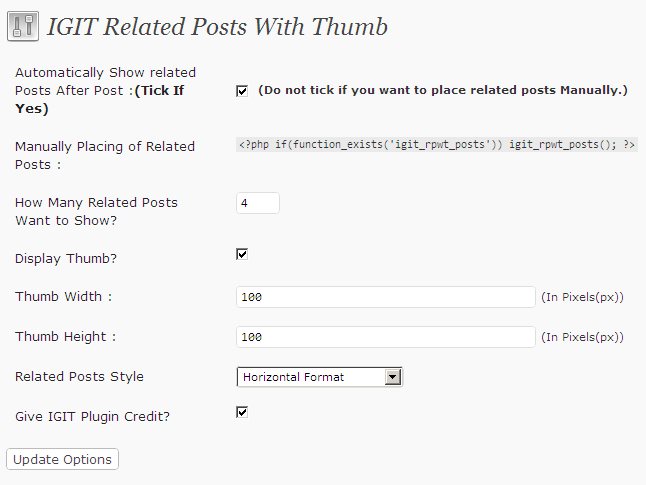
Related Posts on blog after post :
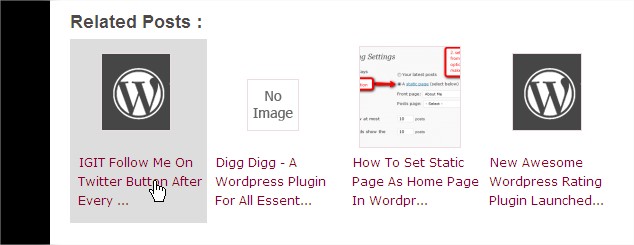
[tab:Changelog]
= 3.9.7 =
– Related posts logic changes. Now it will show related posts according to categories and tags. If post will not have category and tags then it will show random selected posts.
= 3.9.6 =
– Bug Fix- Tim Thumb File Upgraded.
= 3.9.5 =
– Bug Fix- Title CSS change,breaking structure of related posts.
= 3.9.4 =
– Bug Fix- after upgrade title not showing by default.- Solved
= 3.9.3 =
– Two options added – Display full title of posts in related posts and number of characters of title to show.
= 3.9.2 =
– Solved CSS problem While hover related post.
= 3.9.1 =
– Added cache folder to solve image not showing on some servers.Change in CSS.
= 3.9 =
– Change Logic tats why images from other domains not showing and breaking structure. So get default image if images are from other domain.
= 3.8 =
– Look and feel change of related posts and also scan of post content for image logic change.
= 3.7 =
– Bug Warning Solved. Warning: array_key_exists() [function.array-key-exists]: The second argument should be either an array
= 3.6 =
– One Critical Bug Solved.If theme doesn’t support featured image then it is giving fatal error, So solved it.
= 3.5 =
– Added new functionality to find images by first check custom field , if not found check featured image , if not found scan content , if not found check for an image by attachment and lastly no image found then show default image, it means this plugin searching all things in a post for image and if image found it shows images and if not found then it shows default image.Also added new field to enter custom message for no related posts found.
= 3.4 =
– Add new feature Font-Family and Font Size.
= 3.3 =
– Add new feature to display title or not for horizontal style.
= 3.2 =
– Fix : When thumb not shows than height of related posts auto adjusted.
= 3.1 =
– After release version 3.0 with tooltip I found that It have some major problems So instantly I again release other version without tooltip.
= 3.0 =
– Added new tooltip which shows content of post.
= 2.1.4 =
– Some function changes.
= 2.1.3 =
– Make Related post section clickable. First it was clickable only on image and link but now it is clickable anywhere.
= 2.1.2 =
– Bug removed in which Related Posts Showing password protected posts.
= 2.1.1 =
– Related post logic changed, Now related posts will show different every time.
= 2.1. =
Some more features added and also added style sheet.
= 2.0. =
Color Customization option added.
= 1.9. =
Checkbox data not saving error removed.
= 1.8. =
Change algo for searching related posts and also no image bug removed.
= 1.7. =
More efficient for showing no images for remote server images and also little bit change in related posts algorithm and exclude categories.
= 1.6. =
If image in posts are remote hosted images than it will be replaced by no image. We can’t show remote hosted images to prevent bandwidth theft.
= 1.5. =
in_array argument bug resolved.
= 1.4. =
Exclude Categories Feature added.
= 1.3. =
I got so many mail from users that it is always showing No related posts, So I have changed related posts algorithm So now if it not find related posts by content and title then it will try to find related posts by tags and if it will not find related posts by tags then it will show posts randomly.
= 1.2. =
Heading text added in admin and also first time plugin not working problem solved.
= 1.1. =
Image Not showing problem and also related posts width problem solved.
= 1.0. =
– This is the very first release of the IGIT Related Posts With Thumb After Posts plugin. The code base isn’t all that pretty hence the
possibility of many bugs.
– Users will be informed every time the plugin upgrades.
