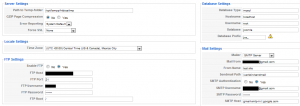Hi Friends, Some days ago I worked on Joomla Project in which I got one requirement that client want to use Gmail and Joomla together such that Joomla sends emails via Gmail. So I implemented it successfully, So I thought to share it here with my reader, So it can be helpful to any one.
Below are steps to use Gmail and Joomla together such that Joomla sends emails via Gmail :
1. Go to Global configuration > Server. Here you will have to change some setting in “mail settings”.
2. Set “Mailer” to SMTP Server.
3. “Mail From” will be username@gmail.com.
4. Set “From Name” to whatever you want. E.g. Your Company Name.
5. “Sendmail Path” – no changes.
6. Set “SMTP Authentication” Set it to yes.
7. “SMTP Username” – username@gmail.com.
8. “SMTP Password” will be your password of Gmail.
9. “SMTP Host” is gmail-smtp-in.l.google.com
Below is image of mail setting tab, So please set all things accordingly and then your Joomla will use Gmail to send email.